

- #Password protected zip folder install#
- #Password protected zip folder zip file#
- #Password protected zip folder archive#
- #Password protected zip folder password#
At this time, you can choose ZIP Password Genius Professional to recover zip forgotten password faster in Local Area Network.
#Password protected zip folder archive#
Tips: If ZIP archive password is complex and long, probably it would waste most of your time.
#Password protected zip folder zip file#
These settings will save a lot of time for you.ġ-3 Until a new dialog appears with zip password, it means that, you have successfully received zip file password. Tips: You had better set password attack type before clicking "Start" button to get zip file password. When you think password attack type has been selected and set, click Start button to recover zip file password. In this step, we will get standard version to have a try one a computer.ġ-2 With Open and Start button on toolbar, import zip file and recover ZIP password.Ĭlick Open button to browse computer and add zip file from computer to ZIP Password Genius. ZIP Password Genius Standard and Professional version are available.
#Password protected zip folder install#
And the advantage of ZIP Password Genius is that you can try it free first to recover zip password no more than 3 characters.ġ-1 Install ZIP Password Genius on your computer and run it. Fortunately, there is a tool ZIP Password Genius, meeting the requirements. Otherwise, even though you have zip password, zip archive is broken, the steps below would become meaningless. In this step, we had better get zip file password effectively and safely, and it had better no data loss or damage to zip file.
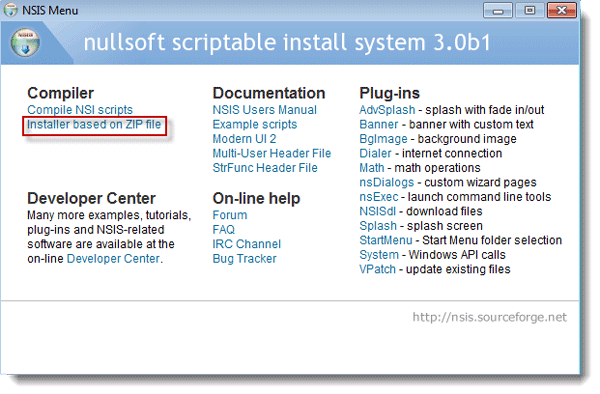
If forgot zip file password, whether I could bypass ZIP password to extract zip archive?

This can be beneficial to other community members reading the thread.How to Bypass ZIP Password If Forgot Password to ZIP File Please remember to click “Mark as Answer” on the post that helps you, and to click “Unmark as Answer” if a marked post does not actually answer your question. This can be beneficial to other community members reading the thread. Choose your method based on how secure the folders or files need to be.Įncrypting is the most secure, while hiding the folders is the least secure.įor more information about EFS, see What is Encrypting File System (EFS)? For more information about permissions, see You canĮncrypt your files using Encrypting File System (EFS), manually specify who can access the folders or files by setting permissions, or hide them. There are other ways to protect your files and folders in Windows.

For more information, check the Help for the program you're using. However, some programs that run on Windows allow you to protect individual files with a password. No, you can't use a password to protect files and folders in Can I protect files or folders with a password?


 0 kommentar(er)
0 kommentar(er)
